¶ ⬆️ Upgrading Armor and Weapons
Upgrading the tier of an item significantly enhances its basic attributes, as well as its ability to deal damage, heal, or defend. This can be accomplished through the use of the Arcane Transmutor. Both armor and weapon upgrading is same.
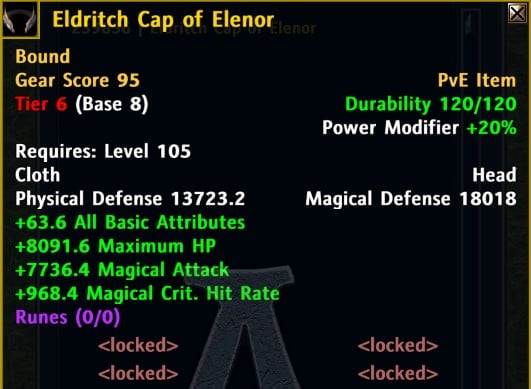 |
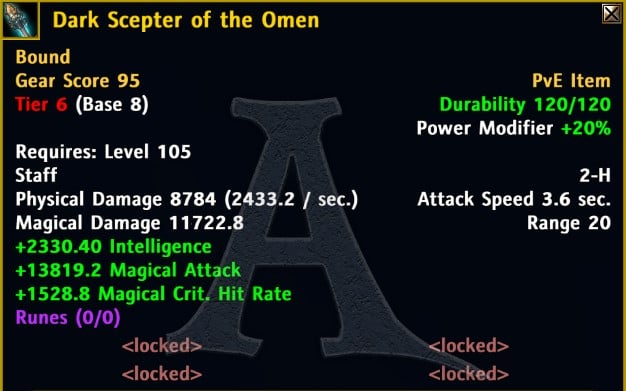 |
To start, you'll need an item that already has the stat you're looking to transfer, along with something called a Purified Fusion Stone. After buying them in the Item Shop or getting them from events inside the game, they are automatically loaded to your Arcane Transmutor. Choose inside the Arcane Transmutor the Purified Fusion Stone. Then add the item with the desired stat into an empty slot. Once you click "confirm," you'll receive a Mana Stone. This Mana Stone will hold the stat you chose and will be of the same tier as your original item.
 |
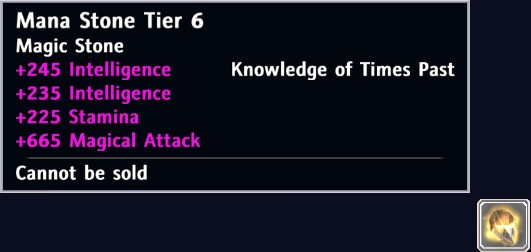 |
You can have up to six different stats on a single piece of armor or weapon. You have three general approaches for achieving this:
1. You put In the first method, you simply use the Arcane Transmutor to combine your armor piece or weapon with the first set of three Mana Stones that have the stats you want. Do the same for the next set of three Mana Stones. To finalize the process, you'll need Clean Mana Stones of the tier you want your armor to reach. Insert these along with your armor piece into the Arcane Transmutor to complete the upgrade.
 |
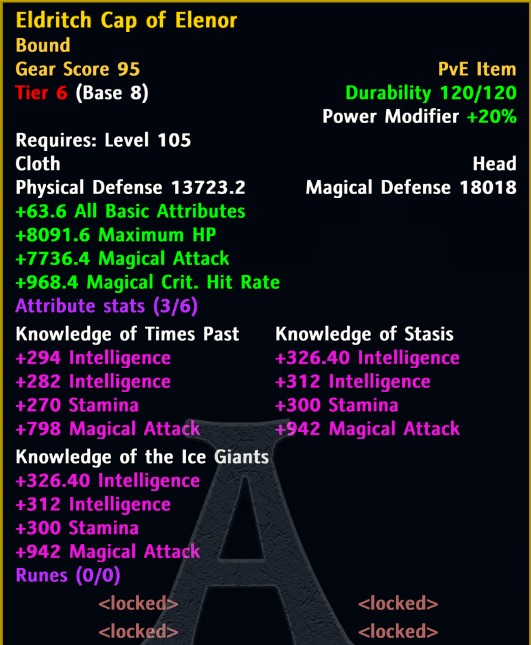 |
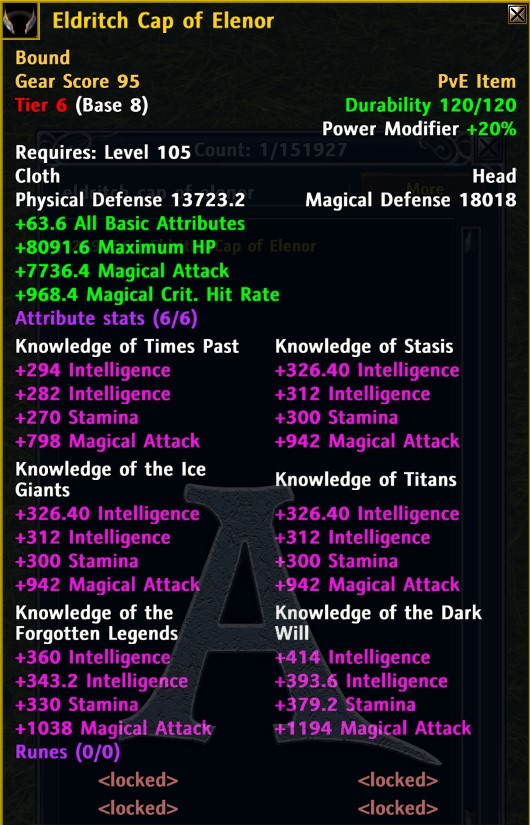 |
2. Alternatively, you could first fuse three Mana Stones together in the Arcane Transmutor to create a single Mana Stone containing those three stats. Do the same with another set of three Mana Stones. You'll end up with two Mana Stones, each containing three different stats. To combine them, you'll need another Clean Mana Stone of the same tier. You can then either fuse the three Mana Stones directly into your armor or combine them to create a higher-tier Mana Stone. If you choose to go for a higher-tier Mana Stone, you'll need extra Clean Mana Stones to complete the armor upgrade.
 |
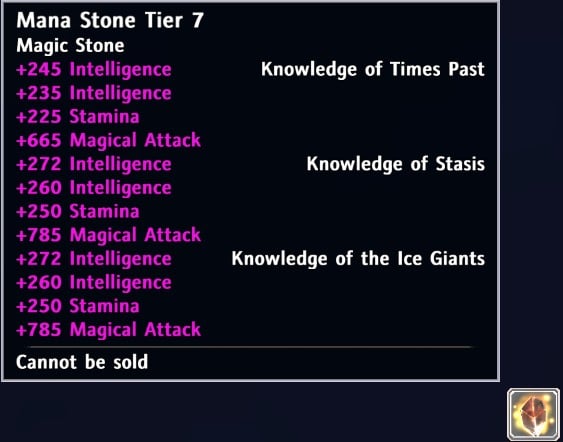 |
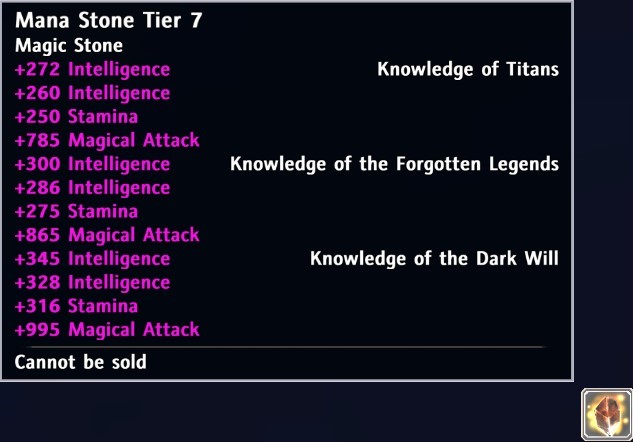 |
 |
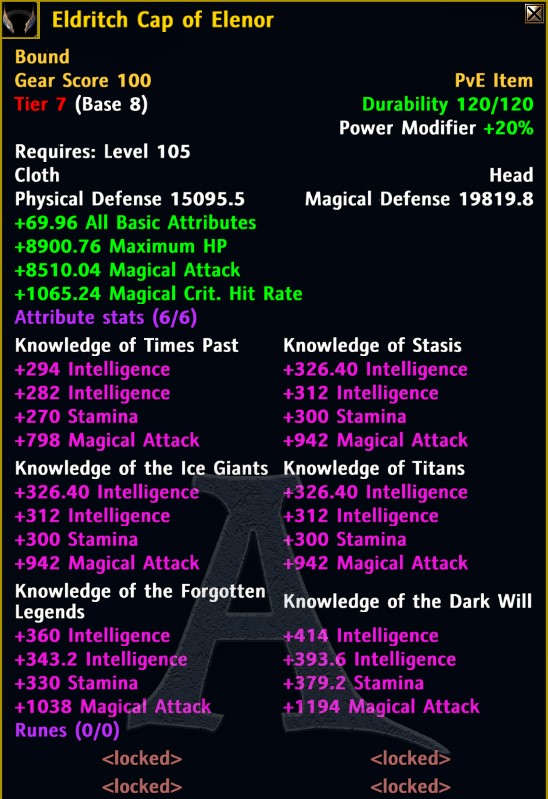 |
3. You can use so called Dirty Mana Stones. You can fuse any armor or weapon to a Random Fusion Stone and then continue doing so until you reach the desired tier. Then use the three Dirty Mana Stones and put them in the Arcane Transmutor together with your weapon and as soon as you click confirm, you will have a weapon with the tier of the Dirty Mana Stones. This method is only used for weapons.
 |
 |
 |
 |
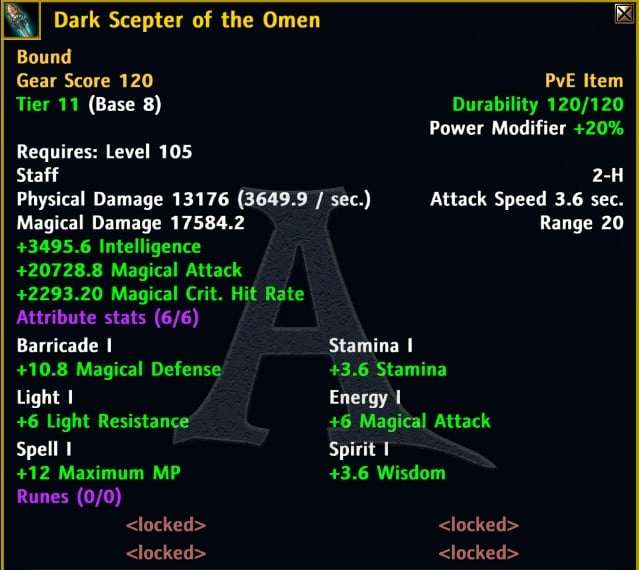 |
It's good to note that you can always use Clean Mana Stones to move up in tiers without worrying about losing any stats.
To find the newest stats, you can visit the Stat Lines page.
Specific armor or weapons now can have Dynamic Equip Attributes. This system is connected to Orkham.
¶ 🧰 How to improve Armor and Weapons
 |
 |
You can further enhance your weapon or armor using special Jewel Stones. A successful refinement using these stones can increase your weapon's level up to +20, while a failed attempt may either degrade or leave it unchanged.
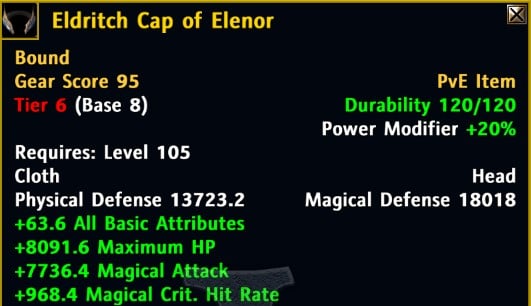 |
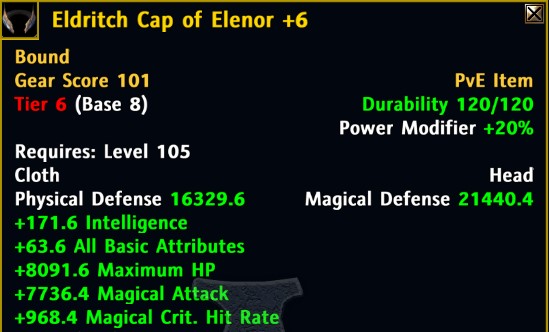 |
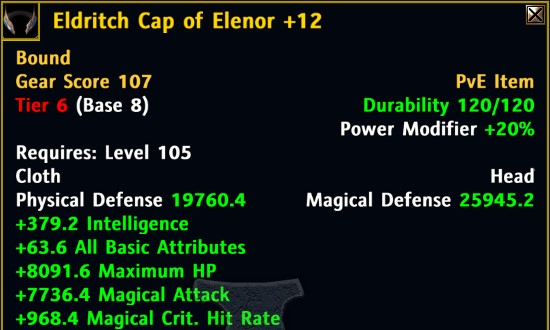 |
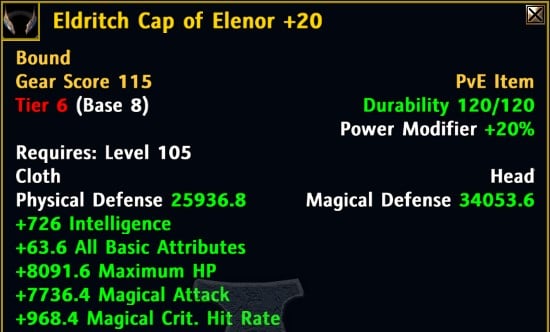 |
More information can be found on the Jewel Stone page.
¶ 🧷 Durability of Armor and Weapons
In Chronicles of Arcadia, each item you acquire has a durability score, which can range from 71 to 120 (except Dark Core). Durability is divided into two parts: static and dynamic.
- Static Durability: This is a fixed number and can only be altered using specialized tools called Titanium Hammers which increase the durability permanently.
- Dynamic Durability: This is a fluctuating number that decreases as you engage in combat or suffer defeats.
Items with durability scores above 100 receive a special advantage: a 20% increase in all their attributes. However, be cautious, as the wear and tear from battles can degrade your items' durability. Initially, your items will lose their 20% attribute bonus as durability decreases. If the durability drops to zero, the items become inoperable until repaired.
To restore your gear, you can speak to any vendor in Taborea. They'll offer you the option to repair your items up to their static durability level. For those looking to push the durability of an item above 100, Golden Repair Hammers can be used to double an item's dynamic durability. This will grant you the coveted +20% bonus on all stats for that particular item. In addition, there are Grand Golden Repair Hammers that can double the dynamic durability of all items you are currently wearing. One such hammer is available for free daily from Evangeline in Itnal Camp on the Lost Island of Atlantis.
Beyond armor and weapons, certain special items like artefacts and robots can also have their durability increased above 100 using unique repair hammers available in the Item Shop, granting them the same 20% stat boost.
¶ 🔣 Using Runes
In every part of the armor or weapon can be put up to 4 runes. Some items already come with a rune slot, for others you first need to drill them with so called Rune Slot Drillers. You can find these in the Item Shop. There is a Driller for specific numbers of rune slots, so take care which one you need to buy.
After you have enough rune slots, you can use your rune from the backpack and insert them into your equip. In the functions menu of your game, you can find the Rune Extraction window. By placing the item in there, you can in exchange for Gold take the rune out of your item.
To find out which is the best rune for your class or what runes exist, you can take a look at the Runes page and the Rune Transmutation page.