¶ Jewel Stones
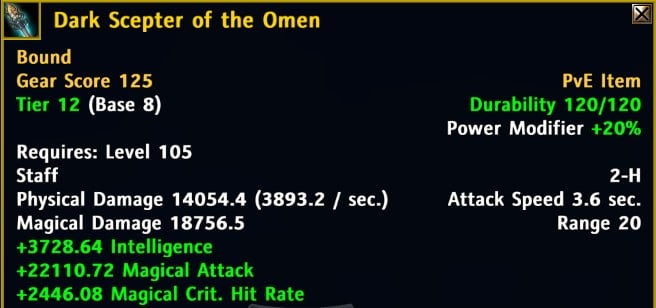 |
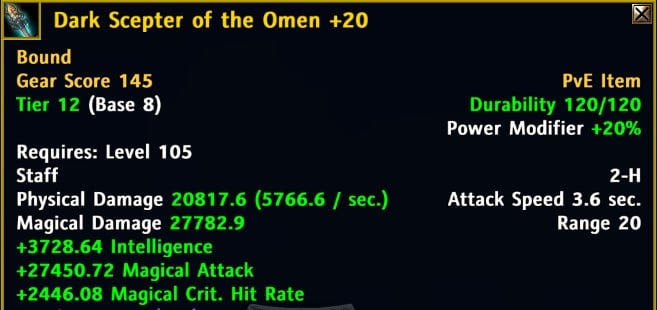 |
Jewel Stones are essential for enhancing your equipment. They can be purchased from diverse sources like the Item Shop or from Merchants. There are different kinds of stones for different parts of the game, such as:
¶ Types of Jewel Stones
Jewel Stones come in two main types:
- Normal Jewel Stones
- Perfect Jewel Stones
Using Normal Jewel Stones might improve your items, but there's a chance they won't work or could even reduce the item's quality. In contrast, Perfect Jewel Stones are always reliable and will consistently enhance your items without any issues.
¶ How to use Jewel Stones

When using Jewel Stones, it's crucial to first ensure the level of the equipment, to then later not buy the wrong Jewel Stones. There are different stones for the levels:
- 1-90
- 1-100
- 1-110
After buying Jewel Stones, you can find them either in your Item Shop Backpack or in the standard backpack.
To use the Jewel Stones for equipment upgrades, you have two main approaches. You can either place the equipment piece, like a gear item, near to the stones in your backpack or open the character interface (default: C). Right-click on the chosen stone and then left-click on the equipment you intend to upgrade. As the upgrade starts, a progress bar will emerge. At its completion, the chat will relay the outcome like this:
- Refining [Green Rattan Dress (Female)] successful. Level raised
- Refining [Green Rattan Dress (Female)] failed. Level dropped
- Refining [Green Rattan Dress (Female)] failed
It's good to know that different Jewel Stones can upgrade to certain levels
- 1 - 6
- 7-12
- 13-16
- 13-20
Also, at the beginning of each range, like at 1, 7, and 13, your equipment won't get worse, which makes using the stones a bit safer.
¶ Where to get Jewel Stones
You can purchase Jewel Stones in the "Upgrading" section of the Item Shop. Depending on which item you're looking to enhance, you pick the appropriate category. For PvP equipment, you'll find the Jewel Stones alongside the regular and perfect ones in the shop.
While Perfect Jewel Stones usually require Rubies for purchase, special weekend promotions sometimes allow buying them with Diamonds.
On the other hand, you can buy Normal Jewel Stones with Gold from Merchants. But be cautious: these stones from Merchants have a lower success rate than the ones from the Item Shop.
| Item level | NPC | Location |
|---|---|---|
| 11-20 | Audrey Habin | Obsidian Stronghold Glory Square in Obsidian Stronghold |
| 11-20 | Alice Habin | Atlas |
| 11-20 | Aida Yajin | Morfantas City in Yrvandis Hollows |
| 21-30 | Alice Habin | Atlas |
| 21-30 | Audrey Habin | Obsidian Stronghold Glory Square in Obsidian Stronghold |
| 21-30 | Aida Yajin | Morfantas City in Yrvandis Hollows |
| 31-40 | Audrey Habin | Obsidian Stronghold Glory Square in Obsidian Stronghold |
| 31-40 | Aida Yajin | Morfantas City in Yrvandis Hollows |
| 41-50 | Audrey Habin | Obsidian Stronghold Glory Square in Obsidian Stronghold |
| 41-50 | Aida Yajin | Morfantas City in Yrvandis Hollows |
| 51-60 | Mila Hanigis | Dalanis Central District in Thunderhoof Hills |
| 51-60 | Audrey Habin | Obsidian Stronghold Glory Square in Obsidian Stronghold |
| 51-60 | Lina White | Boulderwind Village in Weeping Coast |
| 51-60 | Feyr Renpo | Green Tower in Savage Lands |
| 51-60 | Elizabeth Randt | Dimarka in Aotulia Volcano |
| 51-60 | Bubucha Deerlegs | Kampel Town in Land of Malevolence |
| 51-60 | Woolybully Deerhorn | Earthsprings Village in Limo Desert |
| 61-70 | Audrey Habin | Obsidian Stronghold Glory Square in Obsidian Stronghold |
| 61-70 | Bubucha Deerlegs | Kampel Town in Land of Malevolence |
| 61-70 | Woolybully Deerhorn | Earthsprings Village in Limo Desert |
| 61-70 | Hertzl Allon | FUF Foreign Quarter in Fireboot Underground Fortress |
| 71-80 | Audrey Habin | Obsidian Stronghold Glory Square in Obsidian Stronghold |
| 71-80 | Bella Norley | Sagthorne Camp in Chrysalia |
| 71-80 | Avie Noleta | Depository in Ancient Kingdom of Rorazan |
| 81-90 | Audrey Habin | Obsidian Stronghold Glory Square in Obsidian Stronghold |
| 81-90 | Bella Norley | Sagthorne Camp in Chrysalia |
| 81-90 | Avie Noleta | Depository in Ancient Kingdom of Rorazan |
| 91-100 | Audrey Habin | Obsidian Stronghold Glory Square in Obsidian Stronghold |
