¶ Runes
Runes are items that we can combine and then insert in gear pieces or weapons. There are thousands of possibilities depending on the rank, on the level (tier), on the type of class we want to improve, etc.
This table shows them on their basic level (tier) 1.
Note: Unranked are Tier 10 from Item Shop.
| Rank 0 |
|
|
|
|
|
|
|
|
|
|
|
| Rank 1 |
|
|
|
|
|
|
|
|
|
|
|
|
|
|
|
|
|
|
||||||
| Rank 2 |
|
|
|
|
|
|
|
|
|
|
|
| Rank 3 |
|
|
|
|
|
|
|
|
|||
| Rank 4 |
|
|
|
|
|
|
|
||||
| Rank 5 |
|
|
|
|
|
|
|
|
|||
| Rank 6 |
|
|
|
|
|
|
|
||||
| Unranked |
|
|
|
|
To see how we can combine and transmute all these runes, check the “Rune Transmutation” page.
¶ Drillers
Drillers are used to increase the number of free slots in gear pieces or weapons to put runes in there.
| Armor | Accessory | Weapon | Back Slot | |||||||||||
| Icon | Max Slots | Description | Icon | Max Slots | Description | Icon | Max Slots | Description | Icon | Max Slots | Description | |||
|
|
1 |
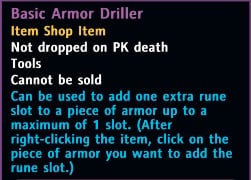 |
|
1 |
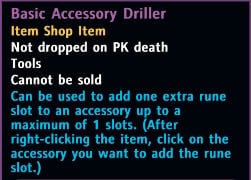 |
|
1 |
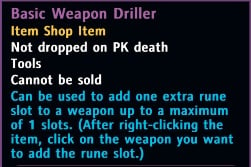 |
|
1 |
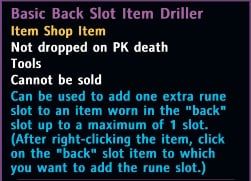 |
|||
|
|
2 |
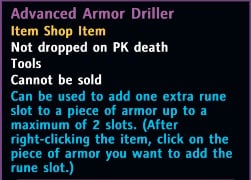 |
|
2 |
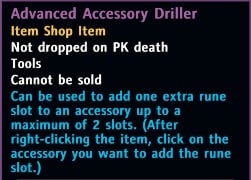 |
|
2 |
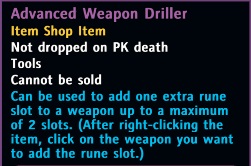 |
|
2 |
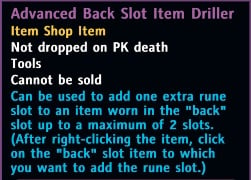 |
|||
|
|
3 |
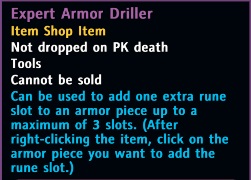 |
|
3 |
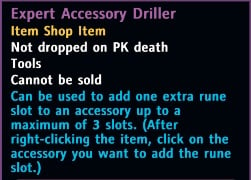 |
|
3 |
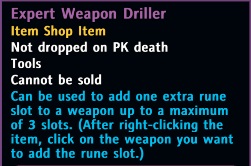 |
|
3 |
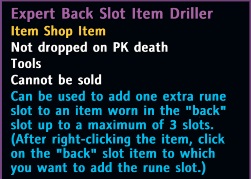 |
|||
|
|
4 |
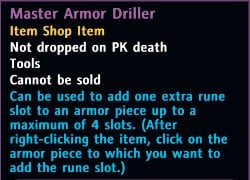 |
|
4 |
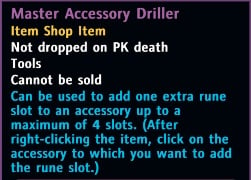 |
|
4 |
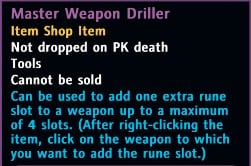 |
|
4 |
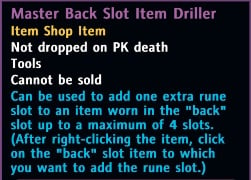 |
|||
There are different drillers depending on which item you want to improve: Armor, accessory, weapon or back slot (wings). With these you can create up to 4 slots in a piece of gear, weapon or back slot. To open all 4 slots, you need all 4 drillers, because 1 driller can only open 1 slot.
- Basic Drillers: Only open the first slot
- Advanced Drillers: Can open first and second slot
- Expert Drillers: First, second and third slot
- Master Drillers: All of them
To check how many drillers you need, look at the piece you want to put runes in and you will find the word “Runes (x/x)”

This part of the piece will always tell how many runes you can use in total and also, if you already used any on that piece.
For example:
In this table you have a few pieces with no runes on them. All spots are locked and/or empty. Remember, to go from locked slots into empty ones, we need to use a specific driller to match the kind of item we have and the kind of slot we want to unlock.
| Runes | Slots to use | Used slots | Picture | Descripton |
| 0/0 | 0 | 0 |
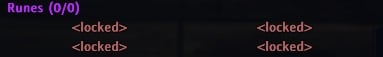 |
This item has no runes or free slots. It means all spots are locked. If we want to use any rune, we need to use a driller first to open a slot. Use Basic driller. |
| 0/1 | 1 | 0 |
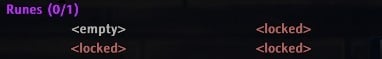 |
It means all spots are locked. If we want to use any rune, we need to use a driller first to open a slot. Use Basic driller. |
| 0/2 | 2 | 0 |
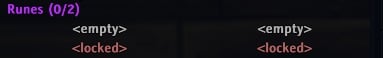 |
No runes used and 2 empty slots. We can use 2 runes in this piece. Use Advanced Driller to free next slot. |
| 0/3 | 3 | 0 |
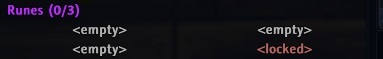 |
No runes used and 3 empty slots. We can use 3 runes in this piece. Use Expert Driller to free the last slot. |
| 0/4 | 4 | 0 |
 |
No runes used and 3 empty slots. We can use 3 runes in this piece. Use Master Driller to free the last slot. |
This time all slots are unlocked which means we already used drillers:
| Runes | Slots to Use | Used slots | Picture | Description |
| 1 /4 | 4 | 1 |
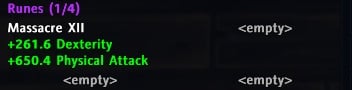 |
1 rune used on first slot and 3 free empty slots. We can add 3 more runes. |
| 2 / 4 | 4 | 2 |
 |
2 runes used and 2 more empty free slots. We can add 2 more runes. |
| 3 /4 | 4 | 3 |
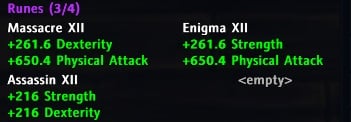 |
3 runes used and 1 more empty free slot. We can add 1 more rune. |
| 4 /4 | 4 | 4 |
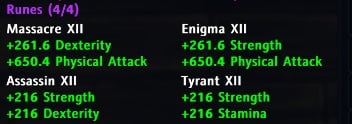 |
4 runes used. All slots are being used. We can’t add more runes. |
You can have many different combinations between number of slots and how many are used and empty. The usual thing is that all pieces in-game are crafted or looted with 0, 1 or 2 (less chance) free slots already unlocked. So, the max number of slots is 4 per piece. All pieces can reach 4 slots, doesn’t matter where are they from and which quality (color) they have.
¶ Item Shop Runes
The Item Shop in-game has permanently all the most common and used runes of the game. They start with Tier X and they can be combined to reach Tier XIII. Have to be sure which item you want to improve because not all runes can be used in all items.
- Weapon runes - all kind of weapons (some of them work in talismans and some others can’t be used in distance weapons)
- Accessory runes - only a few and are called “ornament runes”.
- Armor + Accessory + Back Slot runes - the majority
These tables show how these runes look like, what are their names and which attributes they give:
¶ Rune Extraction
To extract a rune from your item such as accessory, armor or weapon, you go to the functions tab and open the Rune Extraction. When pulling the item in the socket, it will show you all the runes that you have on this item. Choose the rune you wish to take out; remember, you can only pick one rune at a time. Once you've selected a rune, the game will show you the extraction cost. Then you click the confirm button and the rune will be transferred into your backpack.
¶ Rune Drop Rates
The rune tier system has been expanded and monsters now drop a wider range of rune tiers than before. Previously, only Tier 1 to Tier 3 runes could be obtained from defeating monsters. With the latest update, Tier 4 and higher runes can now also drop directly from monsters, making it easier to progress your rune collection through regular gameplay.
Each rune tier has its own drop chance and is limited to monsters up to a specific level. Below is the full list of updated rune droprates:
| Tier | Chance | Monster Level |
|---|---|---|
| 1 | 20% | Drops from monsters up to level 2 |
| 2 | 20% | Drops from monsters up to level 20 |
| 3 | 20% | Drops from monsters up to level 40 |
| 4 | 14% | Drops from monsters up to level 60 |
| 5 | 12% | Drops from monsters up to level 80 |
| 6 | 10% | Drops from monsters up to level 100 |
| 7 | 10% | Drops from monsters up to level 120 |























































































