¶ Navigation Menu
|
The main navigation menu is your hub for managing all aspects of the Prestige system. Through this menu, you can:
|
 |
¶ Prestige Agreement Policy
|
Before buying Prestige, you must agree to the Prestige Agreement Policy. When answering questions related to this topic, you can win rewards. |
 |
¶ Pick up Rewards
 |
In this section, you can collect rewards when you meet all the necessary conditions. ¶ Rewards from Chests:
¶ Earning Courage Coins:
|
¶ Buy the next level
|
Clicking on the Rank Icon allows you to purchase the next level without completing quests.
|
 |
¶ Switching between levels
 |
If you forgot to claim your reward for a previous rank, simply switch back to that level to collect it. |
¶ Display of the Prestige level
|
For easy navigation and tracking of your progress, you can easily see your level throughout the gameplay. Hovering your cursor over this area will give you additional information about your current level and the amount of experience needed to reach the next level. |
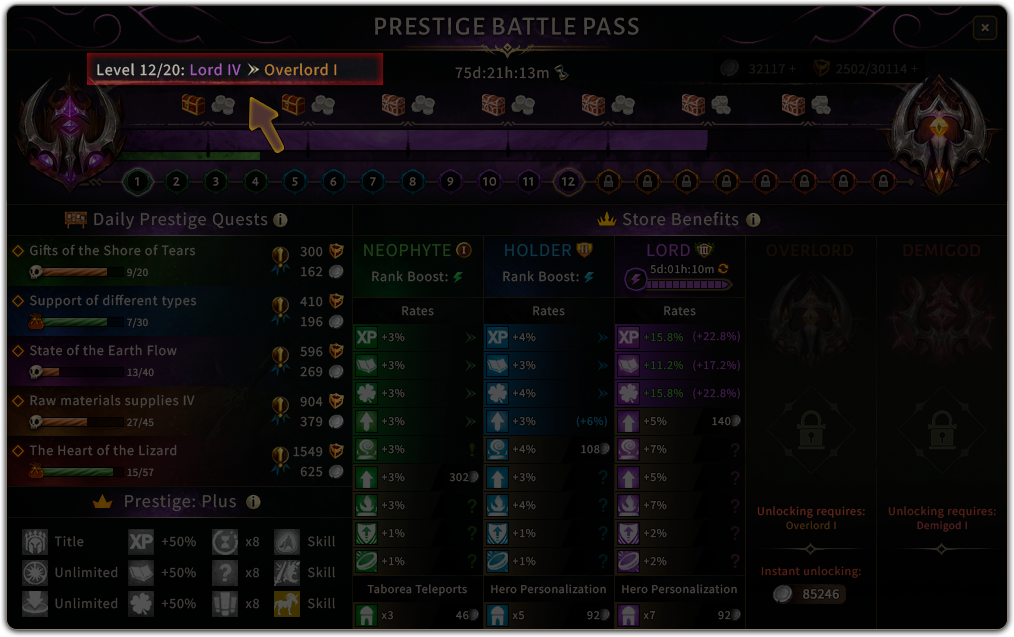 |
¶ Remaining time of the season
 |
It is important to keep track of the remaining time left of the current season. You can find the time in the top middle of the window. This will help you plan your actions and reach your goals on time |
¶ Display of the Prestige experience
|
The visual representation of your current Prestige Progress can be found in the experience bar. Hovering your cursor over it will show additional information about the total amount of experience required to reach the next level. |
 |
¶ Display of the Prestige cashback
 |
This is a visual display of your progress on your Diamond Cashback. Diamond Cashback is earned by spending Diamonds in the game, excluding auction house transactions or gifting to other players. You are rewarded with different Courage Coin amounts depending on your current Prestige Level.
|
¶ Visual display of Cashback Level
| A light gray border shows your current Prestige Cashback Level. |
 |
¶ Buy Prestige experience and Courage Coin
 |
You can speed up your progress by purchasing Prestige Currency and Experience for Diamonds. Prestige Experience is required to increase the Prestige Level, and the currency is used to buy benefits. |
¶ Visual display of the Prestige level
| A light yellow border at the Prestige Level indicates your current level. |
 |