¶ UI Bug Report Guide
If you are asked to show UI errors in your game, you should use one of ways below:
¶ /bug2
Click enter to open the chat window and type /bug2 → this will copy all errors to your clipboard and you can paste them to the GM or Support
(by clicking into the chat and then Ctrl+V on your keyboard).
Please always try to use this command first when reporting errors.
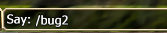
¶ /bug
Another way to show your errors to team members is by using the command /bug in the chat. It works same as /bug2, but the difference is that it won't automatically copy the errors.
It will open the bug frame that can be used for screenshots.
¶ Minimap Button
Search for a red blinking button near your minimap. It will look like the following:

After clicking this button, the following window will open:
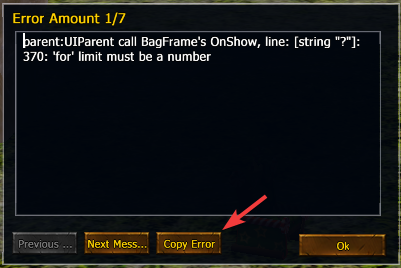
It shows all the errors, you can copy single errors by clicking the “Copy Error” button and then paste it to the GM or Support.