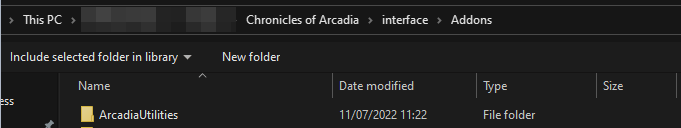¶ Addons Report Guide
If you are asked to show your addons in your game, you should use one of ways below:
¶ /addons2
Click enter to open the chat window and type /addon2 → this will copy list of your addons to clipboard in one line and you can paste them to the GM or Support
(by clicking into the chat and then Ctrl+Von your keyboard).
Please always try to use this command first when reporting addons.
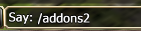
¶ /addons
Another way to show your addons to team members is by using the command /addons in the chat. It works same as /addons2, but the difference is that it will copy all your addons in separate lines.
¶ Addons directory
Go to your hard drive and open the Chronicles of Arcadia directory. Then go to interface folder and in there you will find the addons folder. Open it, take a screenshot and send it to the GM or Support.