¶ Auction House

The Auction House (AH) is a feature that allows players to sell items to each other. You can access it via an Auction House Clerk in every big city or by renting the remote Auction House.
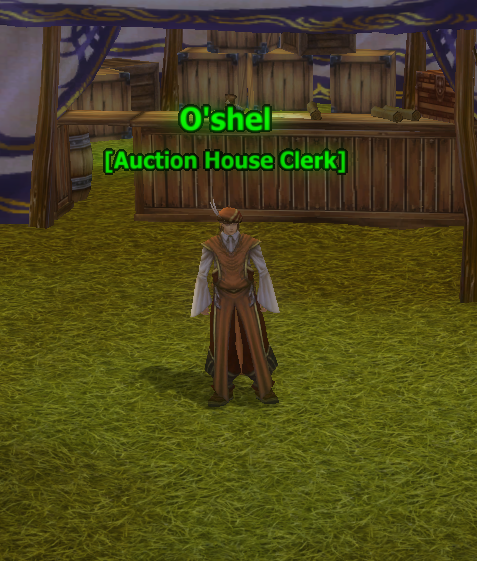 |
 |
¶ Using the Auction House
When you open the AH, you will see the dashboard with items promoted by players.

In the “Browse” section, you can find all items available for purchase. Use filters and keywords to narrow down your search, and refer to the categories listed on the left side for easier navigation. If you can't see the filters, click on 'Basic Mode' at the bottom right of the window to enable them.
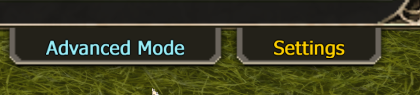 |
 |
 |
In the “My Offers" section, you can list and promote your items. The “Search Sale History” section lets you view prices of items that have already been sold, helping you gauge the market rate. Promoting items is split into three categories: Bronze, Silver, and Gold.
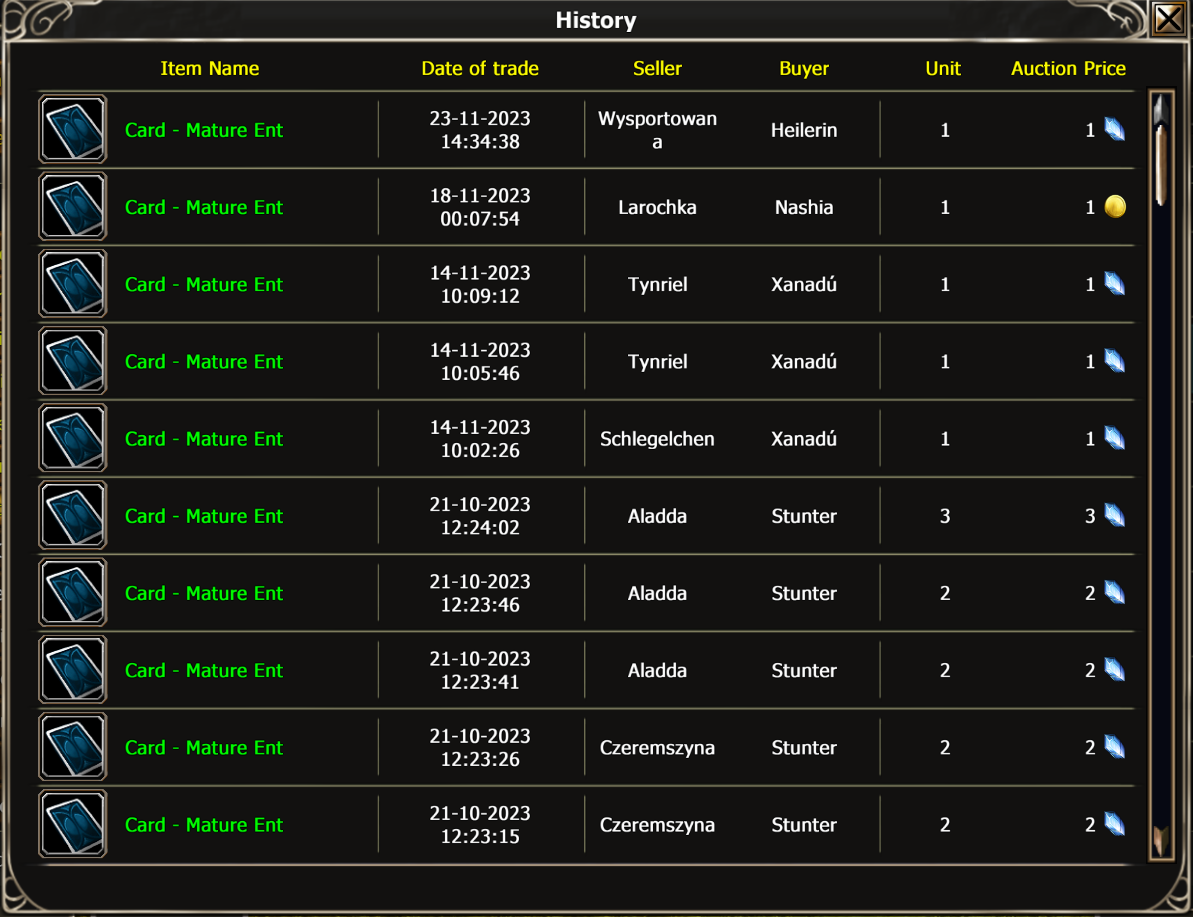 |
 |
If you choose Bronze, your item will have a brown background. If you choose Silver, your item has a silver background and is at the top of the list. When you choose the Gold version, your item has a golden background, is at the top of the list, and is shown on the dashboard. You can also choose how long you want to promote your item.
In the My Offers section, you can choose the currency you want to sell in (Gold or Diamonds) and the auction duration. Remember that you have to pay a transaction fee. With Prestige, you can hide your nickname when listing items, adding an extra layer of anonymity.
 |
 |
You can also cancel your auction at any time and the item will be sent back to you.