Pets

A pet is a small creature that accompanies its master and battles alongside them against monsters. It offers support through both active and passive skills. While you can influence the active skills by selecting the pet type, the passive skills are under your control, and you can level them according to your preferences.
Each pet, depending on its type and element, boosts the master's attributes such as intelligence, strength, dexterity, stamina, and wisdom. Pets can also be individually leveled and given unique names.
It's worth noting that a pet also has a death penalty. Should the master perish, the pet will lose 3 loyalty points and 30 nourishment. This aspect adds a layer of strategy and consideration to how you utilize your pet in your adventures.
Magical Cavy
Pets are acquired from special items known as pet eggs, and these eggs come from creatures called Cavies. There are two primary types:
| Magical Cavy | |
 |
This is the standard cavy, and it's the one you will encounter most often. It has the potential to drop all sorts of eggs, including Magical Pet Eggs and Holy Pet Eggs. However, the chance of getting these specific eggs is extremely low. |
| Golden Magical Cavy | |
 |
This cavy is very rare and might look almost identical to the normal Magical Cavy at first. But you can identify it by the title above the creature. While there's still no guarantee, you have a higher chance of obtaining Magical Pet Eggs and Holy Pet Eggs from the Golden Magical Cavy compared to the standard one. |
These two types of Cavies provide an opportunity for pet collection, each with its unique probabilities for obtaining valuable eggs.
Pet Eggs
Pet eggs come in two main categories: Elemental Pet Eggs and Rune Pet Eggs. These categories are further subdivided into different colors: 5 colors for Elemental Pet Eggs and 3 colors for Rune Pet Eggs. The color of a Pet Egg provides insights into its quality, indicating how effectively it can support the master with its abilities and the potential growth rates.
Elemental Pet Eggs
These eggs correspond to specific elements, including wind, water, fire, earth, light, darkness, and nothing. The elements determine which of the attributes (such as strength, endurance, etc.) the pet will support and in what priority order. Only three attributes are supported in every egg, and the elements, which will be further explained later, reveal exactly which ones. Choosing the right combination of color and element is vital to your strategy.
| Picture | Name | Growth Rate |
|---|---|---|
 |
Wild Pet Egg (lowest quality) - white eggs | 2,1,1 |
 |
Natural Pet Egg - green eggs | 3,2,1 |
 |
Amazing Pet Egg - blue eggs | 4,3,2 |
 |
Magical Pet Egg - purple eggs | 5,4,3 |
 |
Holy Pet Egg (highest quality) - orange eggs | 6,5,4 |
Rune Pet Egg
These eggs are somewhat more straightforward. They all share the same icon, differing only in the color of the lettering. Rune Pet Eggs are versatile all-rounders among the various types of eggs. While their support in individual attributes may not be as potent as that of a specific holy egg, it's spread evenly across all attributes.
Rune Pet Eggs are also instrumental in enhancing your pet. By merging them with other pets, you can level them up, improve attributes, hone talents, and earn training points.
| Picture | Name | Growth Rate |
|---|---|---|
 |
Rune Pet Egg | all attributes 1 |
 |
Rune Pet Egg | all attributes 1 |
 |
Rune Pet Egg | all attributes 2 |
 |
Rune Pet Egg | all attributes 3 |
Additional Options
You also have the option to purchase a starter pet from the item shop, known as the Aurora Pet. It can be found under Pet Eggs > Others. There are two versions of the Aurora Pet Egg, one geared towards physical/defensive classes and the other towards magical ones.
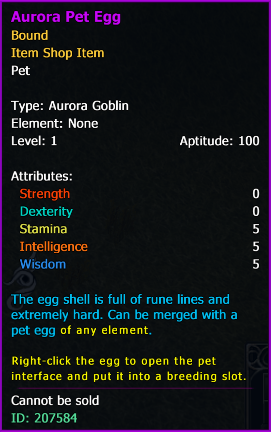 |
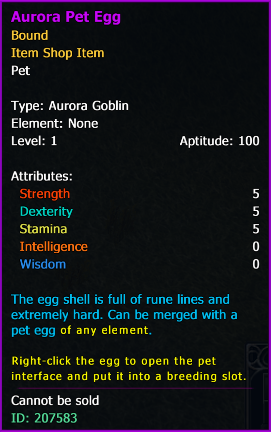 |
Elements
Different elements in Pet Eggs prioritize different attributes, making them suitable for specific classes or roles. Here's a breakdown:
1. Water
- Attribute Priority: Wisdom, Intelligence, Stamina
- Suitable For: Mainly healers or mages
- Focus: Mana Element
2. Fire
- Attribute Priority: Intelligence, Wisdom, Stamina
- Suitable For: Mages or healers
- Focus: Magical Attack Element
3. Wind
- Attribute Priority: Strength, Dexterity, Wisdom
- Suitable For: Physical attack combinations with a secondary class that utilizes mana
- Focus: Physical Attack Combination Element
4. Darkness
- Attribute Priority: Dexterity, Strength, Stamina
- Suitable For: Rogue, scout, or other classes seeking increased dodge rate
- Focus: Dexterity Element
5. Earth
- Attribute Priority: Strength, Dexterity, Stamina
- Suitable For: Warriors, rogues, scouts, knights, and wardens
- Focus: Physical Attack Element
6. Light
- Attribute Priority: Stamina, Strength, Wisdom
- Suitable For: Knights, wardens, or other classes that utilize mana and need substantial stamina
- Focus: Tank Element
Pet Type
Choosing a pet-type is an essential and intriguing part of the game, as it determines your pet's breed and appearance. You have an array of options from common animals like wolves, reindeers, and snakes, to legendary creatures such as kobolds or Kipos.
But don't just go for appearance! Your pet's active skills depend on its breed. These skills might be buffs to boost your attributes or debuffs to hinder enemies. Some may increase your physical or magical attack power, or provide temporary enhancements like mana regeneration. Some may be more suited to certain classes, making your decision crucial.
In the end of this page, you can find a list with a detailed list of pet skills.
And if you really don't like the appearance of your pet, you can use the Metamorphosis Elixirs from the Item Shop. Your pet will keep its skills and only change the appearance. And if you want to change it with another Elixir or have the old appearance back, you can use the Pet Metamorphosis Elixir Cleanser.
Beware: If you used an Metamorphosis Elixirs and after that a Transformation Potion, the skills of the pet will change, but the appearance will stay the same as of the Metamorphosis Elixir. Use a Pet Metamorphosis Elixir Cleanser, to get the look of the Transformation Potion.
How to get your own pet
You can obtain a pet through hunting, trading, purchasing, or exchanging with other players. Trading and buying may be quicker but could be more expensive, depending on the rarity and quality of the pet.
1. Companion Hunting: To start hunting, you need a companion hunter. They sell various pet items, including hunter traps required for hunting. But for your first pet, you can visit Miller Ranch for a cost-free option.
Here's where you can find a companion hunter:
- Logar/Howling Mountains: Left of the "Dan" stand (Matt Sorrun [49.2/41.0])
- Valley of Preparation/Elven Island: Left of the auction house (Hammur Sorrun [57.5/59.3])
- Varanas/Silverwell: Undercity East, right of the port aunt (Cruise Sorrun [45.4/27.6])
- Silverfall/Aslan Valley: Diagonally across from the mayor (Dier Sorrun [56.4/66.2])
- Obsidian Stronghold/Dust Devil Canyon: At the marketplace, near the port aunt (Kelt Sorrun [44.2/86.1])
2. Trading or Exchanging: Engage with other players to obtain your desired pet.
3. Auction House Purchase: Another option to get the pet you want without the need to hunt.
The Practice Hunt at Miller Ranch
Embarking on the practice companion hunt at Miller Ranch is a thrilling adventure that will take you through beautiful scenery and set you on a quest to capture a magical creature called a Cavy. Here's a step-by-step guide to help you through the journey:
1. Start the Hunt: After porting to Miller Ranch, locate Pykesile by the donkey. Accept the "Practice Companion Hunting" quest from him to receive your trap and turkey bait.
2. Set the Bait: Place the bait in the tree stump, and wait for the wolf to appear. Keep a safe distance from the bait and the wolf to catch the Cavy that follows.
3. Capture the Cavy: Once you've vanquished the wolf, the magical cavy will emerge with colorful eggs. Set up your trap carefully and take note:
- The Cavy will flee in a straight line away from you.
- It will run a few meters, then stop to reorient. If you're close, it'll continue to flee.
- Cavies can climb any obstacle, making them challenging to catch.
4. Catching the Cavy: Approach the Cavy carefully, either by making a wide arc around it or walking directly through it. Drive it towards the trap in a straight line, and once it enters the trap's radius, it will be caught. Different Cavies may react differently to the trap, so patience and practice are key.
5. Claim Your Prize: Click on the captured Cavy to obtain a companion egg, and head back to Pykesile for congratulations and a voucher for another breeding place. You can repeat this hunt but at a cost for subsequent attempts.

6. Hatch the Egg: Open your companion interface (look for the paw icon on your mini-map), and hatch the egg in an empty slot by right-clicking the egg in your inventory and then left-clicking the slot.
7. Care for Your Pet: Remember, once hatched, the pet cannot be removed without harm. To release it, you must set it free, and you won't be able to keep the pet or the egg.
More informations and quest details about the Miller Ranch.
Where to get a specific pet type
Obtaining a specific pet type and element tailored to your needs can be a challenging quest, filled with excitement and requiring patience. Every elemental companion egg, with its unique combination of type, element, and egg quality, is out there waiting to be discovered. Here's how you can find the perfect pet:
- Auction House: Browse the auction house for the desired pet type, element, and quality. Though this option might be convenient, it might also come at a higher price.
- Farm the Eggs: If you prefer a more adventurous approach, you can farm the eggs in specific locations within the game world. Keep in mind that this method requires hope, effort, and maybe a bit of luck to find the right one.
The pet interface and its functions
Managing your pets becomes more comfortable with the pet interface. Here's a guide to help you navigate through:
1. Two Separate Areas: The interface consists of two distinct areas, and both can be moved independently.
- Left Side: Click and hold the top left corner to drag and reposition this side. You can hide the right side by clicking on the small arrow in the top right corner of the left window, and click again to reveal it.
- Right Side: Click and hold the top right corner to move this side independently. You can also overlap it with the left side to create more space for other activities.
2. Session Memory: The client remembers the position of the pet interface for the current session. Logging out or exiting the game will reset it to the original position.
3. Customization: With these flexible features, you can arrange the pet interface to your liking, allowing for a more personalized experience.
| In this section, details about the element and level of your active pet are displayed in the window below. |
 |
| Here, you'll find the familiar breeding slots. A yellow outline identifies the currently active pet. The first three slots are accessible, while the last three remain closed. |
 |
| This section allows you to name your pet. Names must be at least 4 characters and no more than 16 characters long. You can use letters and numbers, but special characters and spaces are not permitted. Naming or renaming a pet is only possible when the pet is packed. |
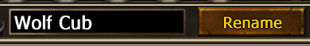 |
| You'll see a preview window of your current pet here. It functions similarly to the preview windows for equipment and character, allowing you to rotate and zoom the view of the pet. |
 |
| This button lets you summon your pet. |
 |
| Use this button to recall your pet. |
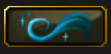 |
| Here is the feeding button. It opens a small window for selecting what to feed your pet. |
 |
| This button releases a pet into the wild. Though it frees up a breeding slot, you receive nothing in return. The pet is gone forever. A confirmation dialog ensures that you don't accidentally release a pet. |
 |
| This area is the comprehensive information and action section of the right window. It offers information and actions depending on the selected section. |
 |
| This tab provides fundamental information about your pet and is the default view upon opening the pet interface. |
 |
| In this tab, you'll find your pet's active and passive skills. Here you can choose and level up passive skills. |
 |
| This section is the gathering window, allowing your pet to collect materials or train crafting abilities. |
 |
| Under this tab, you'll discover the fusion window, a place for merging pets. |
 |
Train and level your pet
If you wish to train and upgrade your pet, you'll need to find the perfect one that fits your particular needs for the best support. Here's what you should look for:
- Choose a companion egg that is Holy (or orange if it's a rune egg).
- Select an element that goes well with how you like to play the game.
- Aim for a high aptitude. Numbers like 75 or 80 are good, and higher is even better.
- Try to find a pet with a low starting level, ideally between 2-5. Level 1 may seem great, but it's hard to keep and can make finding the right reagent eggs difficult.
Remember, a pet can level up to five levels higher than your own level. If it goes above this, you won't be able to summon it. This is especially true if your secondary class level is much lower. In theory, a pet could reach level 65, but there's no confirmed information about this yet. So, pick your pet wisely, and happy training!
Values

1) Attribute Type: This is the same as the attributes of your game character, with identical effects.
2) Growth Rate: This is a fixed factor that determines how a pet's attributes will grow. Which attributes grow and how much depends on the pet's egg's element and quality. These increases are always permanent, and you can influence them only by selecting an egg of a certain color or quality. The higher the growth rate, the more the attributes increase when leveling up.
3) Attribute Value: These numerical values are similar to your character's attributes. They form the base values for your pet's assistance value, which can be increased by leveling up the pet, pet fusion, or sometimes through pet conversations.
4) Assistance Value: These are points added to the master's attributes when the pet is summoned. Decimal values are typically rounded down.
5) Experience, Training, Loyality, Nourishment, Aptitude:
EP and TP: These function like your character's EP and TP. EP is needed for leveling up, and TP helps learn and upgrade passive skills if the level requirements are met.
Training Points: Think of these as a currency that lets you convert potions into TP or ability points.
Loyalty: Loyalty is a percentage factor affecting several areas:
- It sets the pet's current assistant value. More loyalty means more assistance.
- It determines if your pet will fight with you (75+ loyalty is recommended).
- It affects companion conversations (80/90 loyalty is ideal).
- It seems to slow down your pet's hunger rate at loyalty levels of 85+.
- Loyalty can increase but may be lost if the master dies.
Nourishment: This primarily sets the pet's active support level. For example, 81% nourishment might offer 100% support without needing to feed the pet to 100%. This can save time and money. An 80% nourishment level seems to promote companion conversations. More informations can be found on the Pet Food page.
Aptitude: This percentage factor is vital for increasing a pet's attribute values during level-up. It can be increased permanently.
How to level a pet
Leveling up your pet mainly involves a process known as fusion, with secondary methods like feeding the pet with specific food items. Here's a step-by-step guide to understanding this vital aspect of pet management:
Understanding Fusion
Fusion allows you to merge pets to enhance their attributes. But it must follow specific rules:
1. Element Matching: You can only merge elements with the same element or the non-element "None." For example, fire can merge with fire or none, and "None" can only merge with "None." Rune Companion Eggs must be merged with other Rune Companion Eggs.
2. Level Restrictions: The pet being merged (Reagent) must not be higher in level than the pet being leveled up (Agent). If your main pet (Agent) is level 11, the pet you're merging (Reagent) must be level 11 or lower.
3. Daily Limit: A pet can be merged a maximum of 3 times per day, resetting at around 6 AM.
4. No Skill Transfer: Skills and abilities from the Reagent are lost during fusion, not transferred to the Agent.
Accessing the Fusion Window
You'll find the fusion window in the pet interface, split into two sections: the top for eggs to be fused, and the bottom to preview changes in pet stats. You'll also see counters for daily fusions and a Dual mode button.

The Fusion Process
1. Select the Agent: Click the left slot to open the selection window. Pick the egg you wish to keep (Agent). Both pets must be packed to place them in the slots.

2. Preview the Fusion: Once the pets are in their slots, the preview window shows the changes that will occur during fusion. The left shows current Agent attributes, the middle shows how the Reagent will affect them, and the right indicates the final attributes after fusion. Only attributes higher in the Reagent will be transferred, except for EP and TP, and the values may be partially carried over.
3. Initiate Fusion: Click the blue ball between the Agent and Reagent to start the fusion. After completion, the Agent will have new attributes, the Reagent slot will be empty, and the Reagent egg will disappear.
Remember, fusion is an important process, and understanding these rules and steps will help you maximize your pet's potential. By effectively using fusion, you can create a pet that's a valuable companion and asset in your gameplay.
The double mode when merging
An advanced feature in the pet fusion process is the Double Mode, allowing you to combine two reagents with the agent simultaneously. Here's how it works:
Requirements
To access the Double Mode, you must have a specific item called the Double Mode Voucher. This item can sometimes be obtained through the Pet Companion Conversations feature, though it might require a bit of luck.
How Double Mode Works
- Activate Double Mode: Click the Double Mode button to enable this feature. You'll then have the ability to place two reagents in the fusion slots.
- Calculate Value Increase: During Double Mode, the increase in value from each reagent is calculated separately. Then, these increases are added together and applied to the agent.
- Efficiency: Essentially, you get the same value increase in one fusion process that would normally require two separate processes. It saves you one fusion, which you can use elsewhere.
- Safe Preview: You can click on the Double Mode button and fill both reagent slots without committing to the fusion. This allows you to preview the function without any risk. The actual fusion won't happen until you click the button to initiate it.
Gaining Experience (EP) through Merging and Feeding
1. Merging:
- Same Level Fusion: Pets of the same level will provide a maximum of 1,000 EP per fusion. The amount of EP the reagent pet has doesn't change this.
- Lower Level Fusion: If the reagent pet is one level lower, only 500 EP will be earned, and this decreases further with the level difference.
- Strategy: Use larger pets for efficient leveling and save smaller ones for other purposes.
2. Feeding:
- Pet Food: Various types of pet food can also provide EP.
- Pet Experience Encyclopedia: A special item for gaining experience. Sit at home and read a book while gaining experience.
- Pet Experience Charms: A special item for gaining experience. You equip it and while gaining experience yourself, it will fill it. When it's filled, give it your pet as food.
Talent Points (TP) through Leveling Up and Potions
1. Leveling Up: Pets earn talent points through leveling up.
2. Potions and Training Points:
- Potions can be obtained by exchanging gold eggs at a specific store or buying them in the item shop.
- Consuming a potion with 500 training points grants the pet 100 talent points.
3. Strategy: Consider using potions, as the talent points from leveling up alone may not be enough.
Increasing Aptitude through Potion and Fusion
1. Fusion Process:
- Challenging and can result in an unintended level-up.
- To increase talent through fusion, the reagent's talent must be higher.
2. Awakening Potions:
- Obtained from a specific store for three gold eggs or the item shop.
- Requires 1,000 training points to use, adding one talent point.
Increasing Attribute Values through Level Advancement and Fusion
1. Level Advancement: Simply leveling up increases attributes.
2. Fusion Process:
- Requires the reagent's attribute value to be higher.
- Can increase specific attributes not subject to growth rates.
- Difficult to target specific attributes unless using a "Neutralizing Bar."
- There's a limit to how much can be added through fusion.
3. Using Elemental Eggs:
- Chances of increasing a specific attribute can be enhanced with elemental eggs, such as unholy companion eggs.
Pet skills and how to increase them

Pet's Skill Window Overview
The pet's skill window can be found under the second tab from the left. Key areas in the window include:
- (1) Top right corner for sorting the skill list.
- (2) The large area on the left for passive skills.
- (3) The narrow area on the right for active skills.
- (4) Bottom right corner showing the Talent Points (TP) your pet currently has.
Passive Skills
Passive skills are buffs that support you as the pet's master. They can be thought of as invisible enhancements for your pet.
How to View and Learn
- You can sort to view skills that your pet has (green), can learn (yellow), or cannot learn yet.
- Initially, there may be only four passive skills your pet can learn.
- A tooltip explains what each skill does.
- Skills start with +1, and requirements are shown under the skill title.
Learning Process
- Your pet needs enough TP to learn a skill.
- Click the "+" in the skill icon slot to learn or increase a skill.
- You can continue adding or increasing skills as long as TP and requirements are met.
- In theory, your pet should be able to learn all available passive skills over time.
- It's advisable to focus on the skills that are most important to you initially, as it is unknown if there is a skill limit.
Active Skills
Active skills are used by your pet to help you in battles.
Characteristics
- Most pets have two or three active skills, depending on the breed. Some pets have four.
- The tooltip explains what each active skill does.
- Active skill levels and the possibility of increasing them remain unknown.
- Currently, it's assumed that the skill level is a random product of each egg.
- Active skills cannot be increased at this time.
Companion Conversations
Requirements for Companion Conversations
- Loyalty: Your pet's loyalty should be at least 80. Conversations might happen below that level, but they are rare and usually won't occur below 75 loyalty.
- Nourishment: It should not be below 80% when you summon your pet.
- Time and Zone Stability: You must not change zones, teleport, enter your house, enter an instance, teleport to Miller Ranch, pack your pet to feed it, etc., within 90-180 minutes (1.5-3 hours) after summoning your pet. Essentially, avoid anything that would result in a technical instance change or packing up your pet.
How It Works
- Timing: The conversation generally happens after 90-180 minutes of summoning your pet. Higher loyalty and satiety at the time of summoning increase the likelihood.
- Initiation: You will see a message in your chat that "Your pet wants to talk to you!", and a small window will appear in the upper right corner of the original interface.
- Conversation Window: Clicking on the bar left of the X opens the window for the pet conversation. Your pet's text appears at the top, and below it, you'll find three possible answers and an "Ignore" option.
- Responses: You can choose one of the three answers or ignore the conversation. Hovering your mouse over an answer with three dots allows you to view the complete text. The response you choose will close the window, and the chat will inform you of the result or reward.
- Variety: There are various questions and texts, with some repetitions. Different responses may produce different results.
A list of all the answers and their corresponding outcomes can be found in "Pet Conversations".